
Computer Graphics
During my undergraduate career, I chose to study Advanced computer graphics as my sequence for my major in Computer Science. My studies covered 2-D graphic primitives, clipping graphic objects to boundaries, linear transformations, creating and representing 3-D objects, converting 3-D models into 2-D images, rendering complex 3-D scenes made of thousands of polygons, and advanced photorealistic and non-photorealistic rendering techniques. I built a comprehensive 3-D rendering engine and graphics library in C from scratch to generate images and develop my portfolio.

I was particularly inspired by some of the works of my favorite artists when creating my graphics scenes. While many of these images seems trivial in their final output, writing mathematical algorithms from scratch to create pixels to create a line, a bezier curve, or fill a shape proved to be quite the challenge. I began by implementing fractal systems using both the julia and mandal sets. I then implemented both a polygon API and the scanline fill algorithm to create basic 2d and then later filled 3d primitives. I used Gouraud shading for polygons with ambient and point light sources and completed a 3D z-buffer rendering system to create lighting and shading effects. My final hierarchical modeling system allowed me to use linear transformations to view my object from multiple view points.














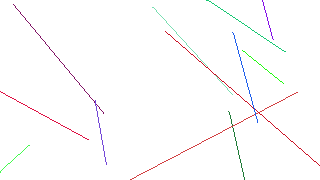






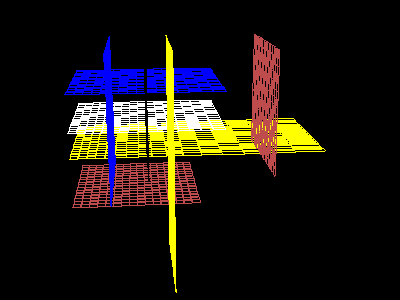
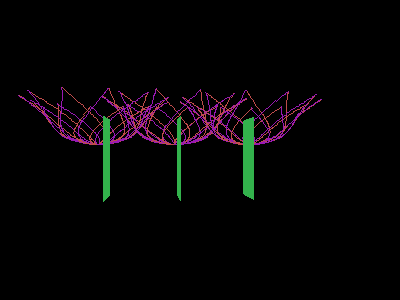

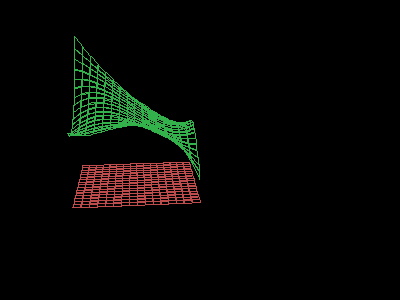

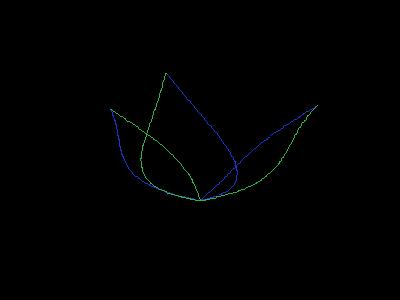


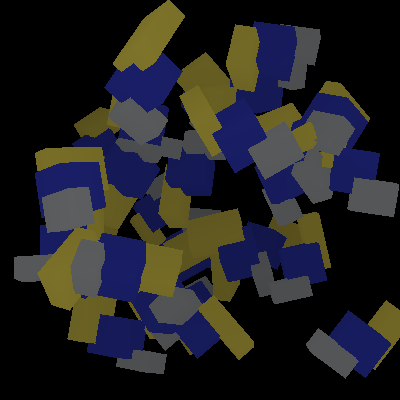


Photo Realistic/ Non-Photorealistic Techniques
For the culmination of my education in computer graphics I used a combination of my own API and open sourced graphics libraries (OpenGL) to implement a photorealistic technique (ray tracing), a non-photorealistic technique (painterly/Impressionistic rendering), and live abstract video rendering.
Scenes in OpenGL
I was inspired by Andy Warhol’s soup cans to create pop art inspired scenes in Open GL using a famous, yet recognizable object in the computer graphic’s world: the teapot. I used geometric complexity, primitives, hierarchical objects, texture mapping, animation, and lighting/shadowing techniques to create my final images.


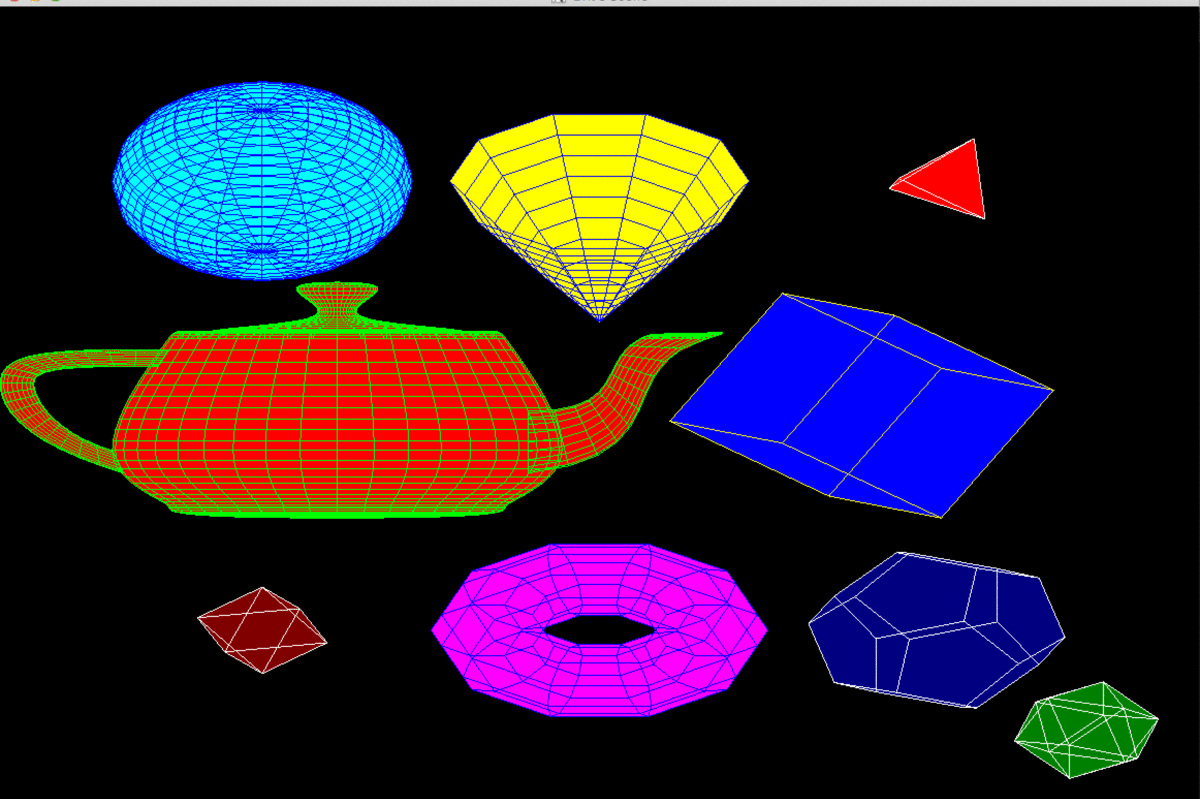

Ray Tracing
In computer graphics, ray tracing is a rendering technique for generating an image by tracing the path of light as pixels in an image plane and simulating the effects of its encounters with virtual objects. The primary task of a ray tracer is to intersect a ray with object models. The end result of throwing a ray into the scene is a tree of rays, some representing reflections. By traversing the tree of rays and collecting their contributions, the algorithm identifies the intensity and color at the source pixel. Repeating the process for each pixel generates an image of the scene that includes hidden surface removal, shadows, reflection, and transmission. I built my own ray tracer for spheres using my previous graphics library.
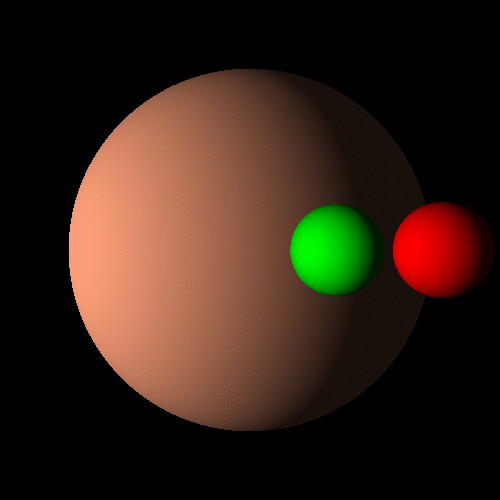

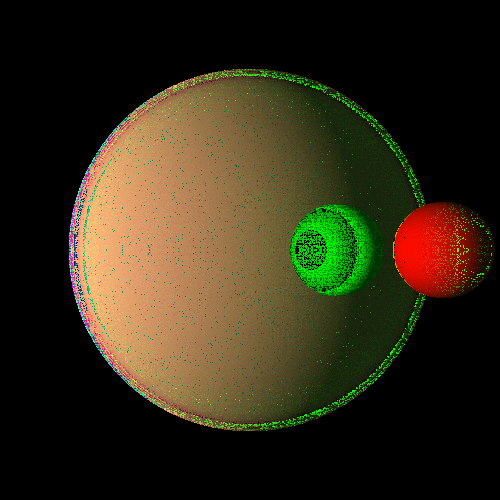

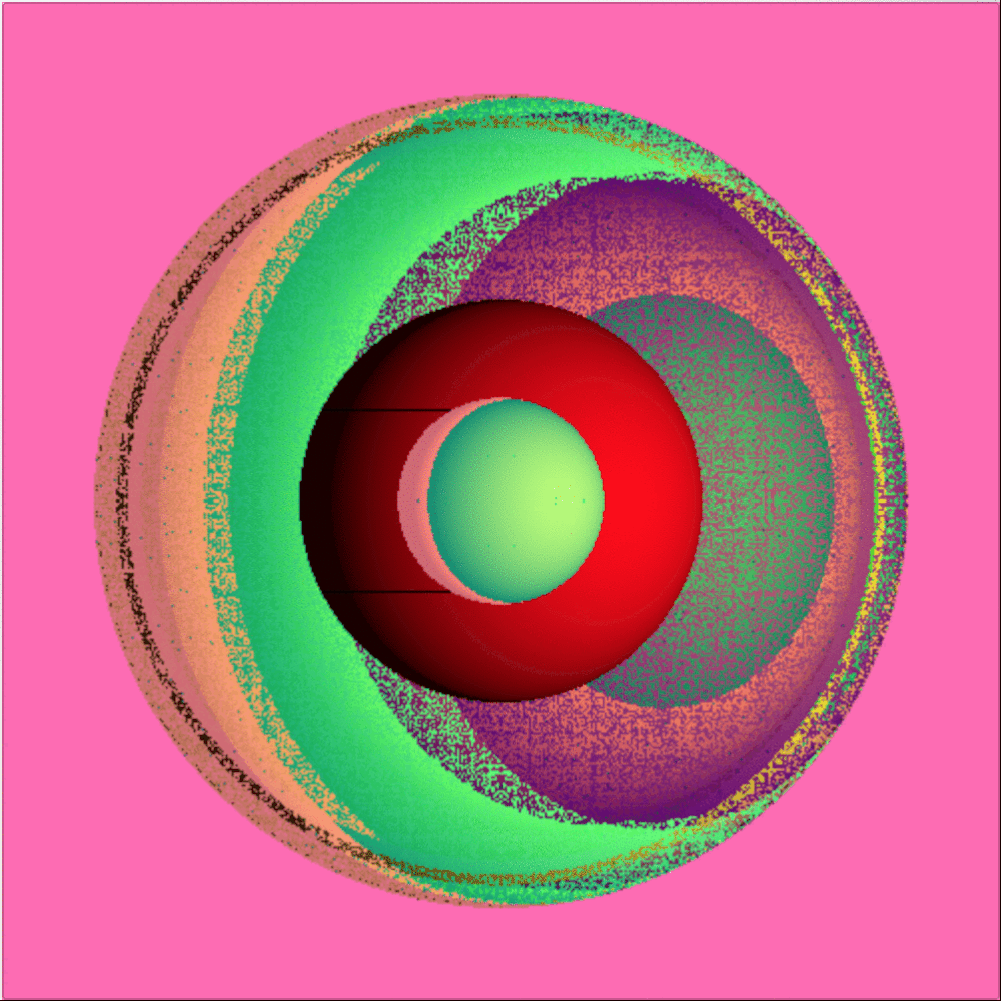
Painterly Rendering
I created an algorithm that took a source image and outputted an image in an “impressionistic” style. I used sobel edge detection and stroke clipping techniques to create the final painterly effect
This image shows my algorithms process from source image to final painterly rendered image.




Live Video Rendering
I implemented cubism inspired live photo/video rendering for image triangulation using OpenCV, an open source computer vision API. The computer webcam would take real time footage and use a Delauncey inspired algorithm to create real time abstraction. By adding randomness and altering accuracy data I was able to get a more abstracted effect.





